MACWORLD LAB RAN PERFORMANCE BENCHMARKS ON TWO MACBOOK AIR BUILD-TO-ORDER (BTO) MODELS, AND THE RESULTS SHOW THAT WHILE BOTH CUSTOM SYSTEMS WERE FASTER THAN THE HIGH-END STOCK MACBOOK AIRS, THE UPGRADES TO THE 11-INCH GIVES A BIGGER PERFORMANCE BANG FOR THE BUCK.
We've posted benchmark results and a full review of the 2012 MacBook Airs, but the work in the lab has not stopped. Apple usually offers optional upgrades that allow you to tailor a standard-configuration system to best suit your individual needs. Macworld Lab ran performance benchmarks on two MacBook Air build-to-order (BTO) models, and the results show that while both custom systems were faster than the high-end stock MacBook Airs, the upgrades to the 11-inch gives a bigger performance bang for the buck.
11-INCH BTO MACBOOK AIR ($1649)
Our custom 11-inch MacBook Air takes the stock high-end $1099 model and upgrades the processor from the standard dual-core 1.7GHz Core i5 to a dual-core 2.0GHz Core i7, a $150 option. Our custom system also has 8GB of RAM rather than the stock 4GB, an extra $100. Finally, we upgraded to 256GB of flash storage from the standard 128GB for an additional $300 for a grand total of $1649 for this BTO MacBook Air.
While the BTO system ended up costing us 50 percent more than the stock high-end model, it boosted overall performance by 21 percent. Every single test we ran benefitted from the extra RAM, extra storage, extra processing power, or a combination of the upgrades.
Aside from the faster clock speed, the dual-core 2.0GHz Core i7 upgrade offers 4MB of shared L2 cache as opposed to 3MB on the Core i5. Both the Core i5 and Core i7 processors offer Hyper Threading which allows the processor to offer four virtual cores, and Turbo Boost which lets the processor crank itself up to faster clock speeds when necessary (up to 2.6GHz on the 1.7GHz i5 and up to 3.2GHz on the 2.0GHz Core i7). The dual-core 1.8GHz Core i5 in the stock 13-inch MacBook Air can reach speeds of 2.8GHz using Turbo Boost.
In processor-intensive tasks, the BTO 11-inch MacBook Air’s results are between 12 and 18 percent higher than on the stock 11-inch model. Our file duplication tests are 18 percent faster on the BTO 11-inch model, and Aperture import and process test is 22 percent faster.
13-INCH BTO MACBOOK AIR ($2199)
The upgrade options with the 13-inch MacBook Air start with the high-end stock ($1499) dual-core 1.8GHz Core i5 model. You can upgrade to the same dual-core 2.0GHz Core i7 processor as the 11-inch model for $100 (which is $50 less than on the 11-inch MacBook Air). We also upgraded to 8GB of RAM for an additional $100, and increased the amount of flash storage from 256GB to 512GB for an extra $500. The total cost of our ultimate BTO 13-inch MacBook Air was $2199.
However, the upgrades only resulted in an increase of 11 percent overall in Speedmark 7. The stock 13-inch MacBook Air already started with a faster processor and more flash storage capacity, so you might expect the boost to be subtle. Of course, the biggest expense by far in this custom upgrade is the increased storage capacity—that’s not something you evaluate with a stopwatch.
Processor-intensive tests are between 13 and 14 percent faster on the BTO 13-inch MacBook Air, but results are between 4 and 15 percent faster on every test that we ran.
The BTO 13-inch MacBook Air was 21 percent faster overall than the $1499 2.9GHz Core i7 MacBook Pro, with the Air’s fast flash storage finishing our duplicate folder test 73 percent faster than the MacBook Pro, and unzipping a 4GB file 78 percent faster. Importing files into iPhoto, iMovie, and Aperture are also faster on the MacBook Air. Processor scores were faster on the MacBook Pro, however, with that model scoring 7 percent higher in MathematicaMark 8 and 12 percent higher in Cinebench’s CPU test and our Handbrake encode tests.
At $2199, our custom MacBook Air cost exactly as much as a 2012 Retina display 15-inch MacBook Pro with a quad-core 2.3GHz Core i7, 8GB RAM, and 250GB of flash storage. The Retina MacBook Pro was 39 percent faster overall than the BTO 13-inch MacBook Air, 71 percent faster in MathematicaMark 8, and 50 percent faster in the Cinebench CPU test. The Retina MacBook Pro was also able to display more than twice the number of frames per second in Portal 2, and 79 percent more frames per second in our Cinebench OpenGL test.
BENCHMARKS: BTO MACBOOK AIRS 2012
BENCHMARKS: BTO MACBOOK AIRS 2012
BENCHMARKS: BTO MACBOOK AIRS 2012
BENCHMARKS: BTO MACBOOK AIRS 2012
All times in seconds (lower is better), except for Cinebench OpenGL and Portal, which are frames per second (higher is better), and Mathematica and Speedmark, which are scores (higher is better). Best results in bold. Reference sytems in italics.
How We Tested: We duplicated a 2GB file, created a Zip archive in the Finder from the two 2GB files and then unzipped it. In Pages ’09 we converted and opened a 500-page Microsoft Word document. In iMovie ’11, we imported a two-minute clip from a camera archive, and performed a Share Movie to iTunes for Mobile Devices function. In iTunes, we converted 135 minutes of AAC audio files to MP3 using the High Quality setting. In Handbrake 0.9.5, we encoded a single chapter (to H.264 using the application’s Normal settings) from a DVD that was previously ripped to the hard drive. In Cinebench, we recorded how long it took to render a scene with multiprocessors. We installed Parallels 6 and ran WorldBench 6’s Multitask test. In Photoshop CS5, we ran an action script on a 100MB image file. In Aperture 3 we performed an Import and Process on 207 photos. In iPhoto ‘11, we imported 500 photos. We ran Mathematica 8’s Evaluate Notebook Test. In Cinebench, we ran that application’s OpenGL frames-per-second test. Using Steam and Steam for Mac, we created a self-running demo for Portal and recorded the frames-per-second rating.—Macworld Lab testing by James Galbraith, William Wang, Kean Bartelman, and Mauricio Grijalva.
Check back soon for more benchmarks on custom configuration Macs. You can also compare these MacBook Airs to other models by checking out our complete set of Speedmark 7 test results. As always, your comments and test suggestions are welcomed.
Source: http://www.pcworld.com/



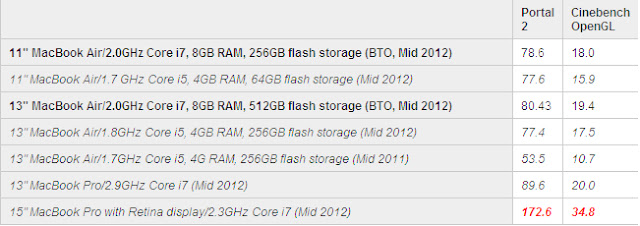
No comments:
Post a Comment